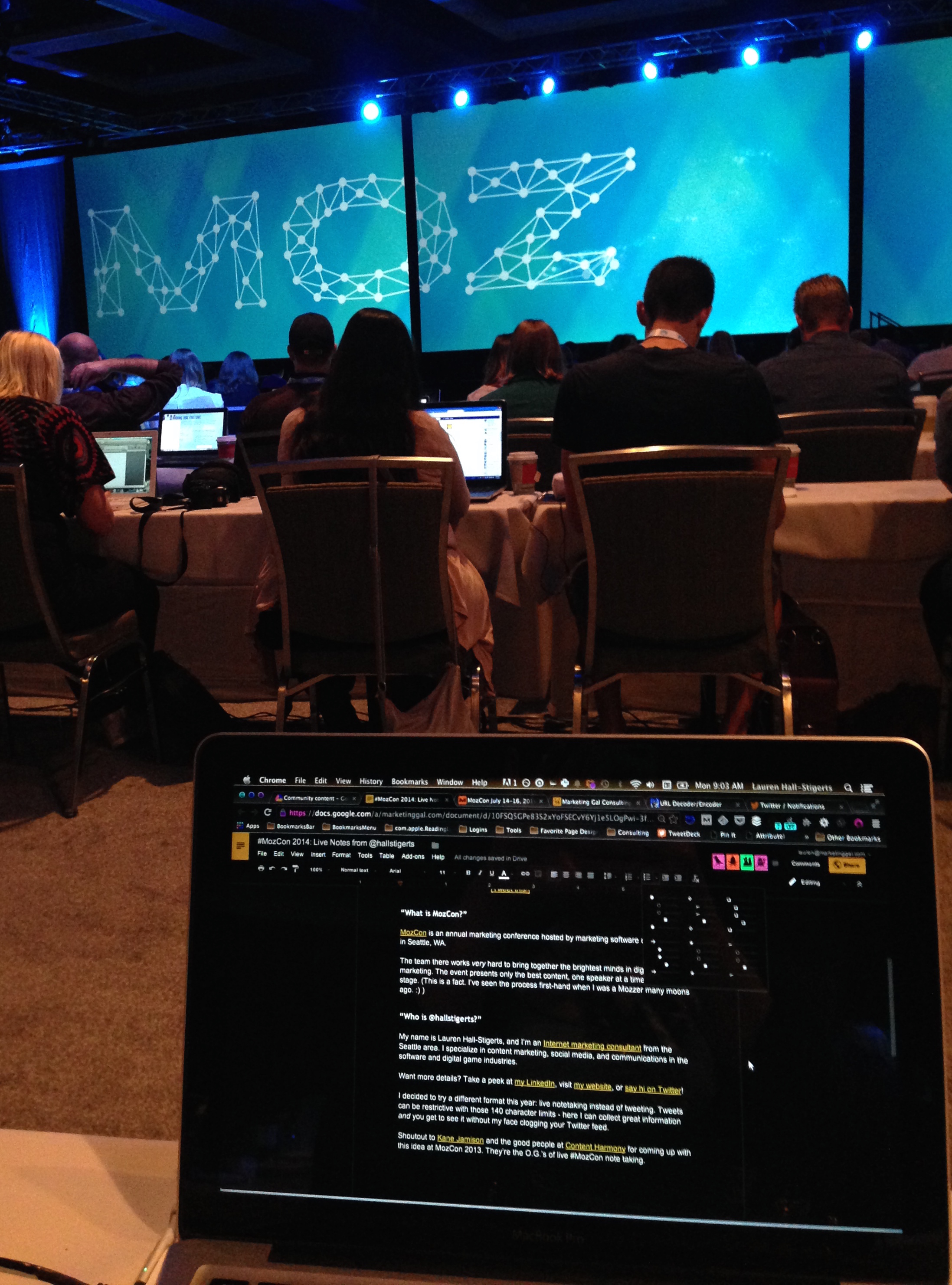 MozCon 2015 is upon us. That means us marketers are coming up with creative ways to make the most of an online marketing conference.
MozCon 2015 is upon us. That means us marketers are coming up with creative ways to make the most of an online marketing conference.
I once thought live tweeting was where it’s at until I traded in the bite-sized format for limitless space in a focused environment. Live note-taking kept me engaged with every MozCon presentation and, a year later, I even better retained the information.
My MozCon 2014 notes were such a benefit for both me and those who tuned in that I took notes again this year. I gave this careful thought and considered other ways to provide value but just couldn’t think of anything better. Take a look at last year’s notes (47 pages!).
So sit back, relax, and take that moment to check your email. I’ve got the notes covered.
Marketing Gal’s MozCon 2015 Notes by Lauren Hall-Stigerts is licensed under a Creative Commons Attribution 4.0 International License. You may download, share, and repurpose this work with attribution back to http://www.marketinggal.com/mozcon-2015-notes.
What is MozCon?
MozCon is an annual marketing conference hosted by marketing software company Moz in Seattle, WA. The team there works very hard to bring together the brightest minds in digital marketing. The event presents only the best content, one speaker at a time on one stage.
__
Monday, July 13
9:00 am – Welcome to MozCon 2015!
Speaker: Rand Fishkin
Description: MozCon 2015 is here. Rand brings in the fun, recaps where our industry's been, and talks a bit about the future.
-
New Facebook employees get a "little red book". Cool quotes:
-
"Things that don’t stay relevant don’t even get the luxury of getting ruins."
-
"If we don’t create the thing that kills Facebook, someone else will."
-
-
Google doesn’t want incremental improvement – Google wants to disrupt Google.
-
Google’s willing to upend its display advertising to create a better form of advertising
-
Google will put paid results right in their own suggested search terms
-
-
Even Microsoft is willing to disrupt Windows to create something better ("fuck Windows")
-
Disrupting SEO
-
Are we willing to sacrifice our current value props to grow as online marketers?
-
Optimal Targeting compared different web marketing professions’ growth over the last few years
-
Content + Content marketing have the fastest growth
-
SEO comes in second
-
-
Slowing in growth of social and content marketing 2010 – 2014
- SEO hasn’t been slowing – still a dominant term among Internet marketing professions
-
An SEO’s job is always changing
-
More time on brand strategy, content curation, managing people, social media, PR, etc.
-
Only task that shrunk was link building (note from Lauren: link building is tied into the above tasks – I don’t believe it has "gone away". For example, great content = link building. People will link to valuable and relevant content.)
-
Organic search share or site visits has… gone down?!
- Search is growing, but the traffic is down. This might account for "dark search".
-
Google is showing fewer ads in the search results but charging more per ad. "Better ads is a better experience."
-
Mobile is growing but hasn’t cannibalized desktop
- Desktop growth has flattened off.
-
Market share
-
Google is still 90% global, 80% US search (cut by Bing)
-
Facebook sends 90% of social media referrals
-
Facebook organic reach has TANKED. Now mostly paid.
-
Social traffic is creeping up on organic search in total volume for some verticals like news and media.
-
Email and SEO are consistently the leaders in ROI (note from Lauren: DON’T LOSE SIGHT OF YOUR EMAIL! It might not be sexy but it works. Or make it sexy. 🙂 )
-
SEO for apps may help that medium reach 65% of people who don’t directly download apps
-
Keyword referral data is even disappearing from Bing now
-
-
-
MozCon isn’t about promoting Moz – it’s here to share knowledge and trends in the industry from trusted practitioners
- Editorial process in sourcing speakers
-
__
9:20 am – How to Make Your Marketing Match Your Reality
Speaker: Dana DiTomaso
Description: Too often, the tone and promises of marketing don't match those of the business itself. Dana will help you bring your brand identity together, both in-store and online.
-
Different teams are in silos
- Silos within the entire organization can break the brand
-
Brand = your promise
-
[A big map of all the different aspects of a brand]
-
This might look overwhelming and you don’t have control over all of this, but here’s how you can influence
-
-
Good brand experience = get away from the bad experiences on any brand channel
-
Example: WestJets Christmas Miracle
- WestJet employees purchased gifts and delivered them to passengers
-
-
Good marketing feels right – marketers are uniquely equipped to handle a continuously positive experiences
-
Brand statements
-
Example: Protein World has aggressive words in the brand statement. Dove has positive and light words in the brand statement. Both have self-improvement language but executing on the message is different.
-
NEXT STEP: Start with your mission statement and core values.
- Imagine your company as a person. Take the good with the bad, because they both exist simultaneously.
-
Example: Moz has strong core values. If you’re to ask your employees what your core values are, would you get one answer or 100 different answers
-
-
-
Step 1: Why did your brand strategy fail before?
-
Do your SWOT analysis
-
Get the C-Level on board
-
Small company? The founder might be too involved and needs to step back. The person at the top will be the brand when the company is small. (Note from Lauren: I think about this every day, being an independent consultant. Interesting to separate business from personal when you are the company.)
-
Eliminate marketing debt.
-
i.e. You can’t target everybody – take a stand for something. Eliminate the customers who aren’t an appropriate fit.
-
Do more with less, save time.
-
-
-
-
Step 2: What the brand is and is not
-
Card sorting exercise: write 40-ish adjectives on cards. Narrow down to:
-
2 cards "brand is", 2 cards “brand is not”, 2 cards “brand may be in the future”
-
Start with "the brand is not" —> it’s easier
-
Then "the brand is"
-
Finally, "the brand may be in the near future"
-
Do the exercise one-on-one as much as possible in a private room. Better-quality answers.
-
-
-
Step 3: Define voice and tone
-
Brand strategy is more than voice (Note from Lauren: check out the Mailchimp Brand Voice & Tone guide as an excellent example.)
- Don’t be a brand police, be a brand coach
-
Get HR on board to help.
-
10:45 am – How To Do Content Strategy (Probably)
Speaker: Kristina Halvorson
Description: Put 10 people in a room and ask them to define 'content strategy,' and you’ll likely get 10 different answers. Kristina will share her own tried-and-true approach!
-
Secret full slides at http://tinyURL.com/mozconCS
-
Kristina helped to define Content Strategy: "I define content strategy as planning for the creation, delivery, and governance of useful, usable content."
-
What is content?
- Who is it for? If it’s for "everybody", then it’s for nobody.
-
Why are we creating content?
-
Content audits
- Helps find content, define what doesn’t exist, what content is outdated?
-
-
How is it going to get done? When is it going to get done?
-
Where is the content going to go?
- Go back to why
-
Content marketing – think about content purpose and needs, not just attracting traffic.
-
Good content builds trust and affinity
-
More content = good content. NOPE. "We’re not sure why but leadership says we need more content."
-
We didn’t even know what to do with content from the start!
-
-
How Kristina talks about Content Strategy
-
The Quad: Substance, Structure, Workflow, and Governance around core strategy
-
Core strategy: Where you will focus your efforts to improve your content ecosystem
- What will you say NO to? You can’t do it all or else your content strategy falls apart
-
Content includes
-
Substance: story, topic, brand elements, voice, tone
-
Structure: makes content findable and useable for users, and manageable for technology
-
-
People includes
-
Workflow: Roles, structure, processes, tools (puts structure around content)
-
Governance: Policies, standards, guidelines (empowers creation and management)
-
-
-
Enterprise content strategy
- [Big complex infographic covering different parts of how content functions inside workflow and governance. Can’t even read the font from the back of the room ‘cuz there’s lots of it.]
-
Content steps
-
Assessment, Analysis, and Strategy
-
What should I be bringing to the table?
-
How can I help leaders make better decisions across properties?
-
Traditional Discovery checklist:
-
Business objectives, Project objectives, user research, stakeholder interviews, usability testing, design research, current tech, functional requirements, cross-platform initiatives, etc
-
Ask better questions around content instead for the content strategy checklist: Content ROT, Current style guide, Content readability, Search analytics, Legal Requirements, etc.
-
-
Creating the content strategy:
- Sample content strategy: "We’ll deliver the right content, to the right person, in the right time, in the right place." (Note from Lauren: ummm… too generic. Strategy should help address specific goals and objectives.)
-
More effective content strategy: "We will use our website as the primary vehicle to gather qualified leads." “We will evolve our print production model to deliver single-source, omnichannel content.”
-
Content strategy documentation
-
1) Business goals and success metrics
-
2)Audience segments and needs
-
3) Content strategy statement and guiding principles
-
4) Primary areas of focus
-
-
-
-
-
Architecture and Editorial
-
Content strategy pieces that are fragmented: messaging, topic maps, style guide, page tables, content models, content types, taxonomy
-
Recommends The Content Strategy Toolkit book
-
-
Implementation ("how are we going to get this done"?) and maintenance
-
Super hard: politics, demand gen + lead gen
-
Might need to kill something to innovate.
-
Who gets to say ‘no’?
-
A solid content strategy helps you make decisions on what you will and will not do.
-
-
-
-
How do you make the case for Content Strategy?
-
Peeps know it’s important but no one is listening.
-
TALK ABOUT PAIN POINTS. Talk about what your boss’s boss cares about. Where is the process breaking down?
- Content Strategy process might address those pain points with solutions.
-
Opportunities (beyond content marketing)
-
Improve the quality of the content. How do we competitively differentiate with the content? What can we learn more about the audience?
-
Where can we cut costs?
-
-
-
How will you make content strategy a part of your world?
11:25 am – An SEO's Guide to the Insane World of Content
Speaker: Matthew Brown
Description: Find yourself arguing whether or not SEO is just great content? Matthew will talk through a strategic and tactical journey of content strategy from an SEO's viewpoint and leave you with new tools and tactics.
-
"Just make great content with users in mind!" —> It doesn’t mean anything. Try: “The strategic planning and management of content creation and distribution for max effectiveness. Content strategy involves elements of UX – designing experiences.”
-
When marketers get ahold of content marketing, content strategy gets muddled.
-
2.5 million blog posts per day (note from Lauren: !!!!!!!!!!!!!! There has got to be a big pile of shit content there.)
-
67% of marketers say blog posts or articles as most effective form of content
-
B2C content marketing is focused on Facebook (94%!!!)
-
25% of social traffic comes from Facebook (1.3M shares/minute)
-
Users bail fast: too impatient to find quick answers (56%), Find text to be too long to bother (47%), lose interest in what I’m reading (43%)
-
-
Branded content
-
79% of marketers say their orgs are moving to branded content (sponsored content)
-
NYT paid post was 35% of their shares in the vertical (i.e. travel)
-
-
Content fatigue – Google is helping with penalties.
-
Too much content = much harsher algorithms.
-
It’s going to start biting us marketers in the butt if we focus on furious content production.
-
So what is "great content"?
-
Relevant and recent
-
Long form (note from Lauren: use the example of the breakout podcast SERIAL. Those producers spend ridiculous hours to create twelve 45-minute podcasts. So much pressure for fantastic content, and see how popular they are. Lots of risk, lots of reward.)
-
-
Target a specific persona
- i.e. Moz’s web developer cheat sheet
-
Evergreen 10x —-> Evergreen that lasts forever
- Takes a TON of work from multiple parties
-
Let users control their experience
- Make the experience about them. (i.e. NYT "The Best and Worst Places to Grow Up: How Your Area Compares")
-
Break the standard article template
-
i.e. making the template look like a 16-bit game. Rad.
-
Dig into jquery to create different ways for content to pop
-
i.e. Bloomberg’s "What is code?!" series
-
How did they readers through 38,000 words?
-
Every 1,000 words is a fun interactive activity to move you along.
-
Makes hard concepts fun
-
Linkable assets throughout the content
-
Bookmarks places where the reader stepped away and cak pick up
-
Life after the article – hidden easter eggs
-
Personalization: creates a "certificate of completion" with your photo
-
Knows its personas – put all assets on GitHub to iterate on the existing code.
-
Had a distribution plan – changed the format between print and mobile. Mobile was faster and responsive.
-
-
-
-
-
What’s the goal for content distribution?
-
No distribution plan and no defined success metrics (via @rosshudgens)
-
i.e. Buzzfeed’s P.O.U.N.D. method – "process for optimizing and understanding network diffusion"
-
A network of social shares among and between social networks. Facebook will send a twitter share and so on.
-
Takeaway: links happen because there is so much social sharing. "We don’t need to focus on link building because we’re focus on social sharing between social networks."
-
Publish content to the right streams for the right audience. Optimize for which social streams move the content through shares the fastest.
-
-
Content loyalty
-
Content lifespan is better if traffic is 20% social
-
Build loyalty through return visits: 11% of visitors are considered loyal readers. (Not enough! Focus on driving loyalty.)
-
Vulture.com did a study to see what makes someone to return: if a reader returns at least 5x in a single month they become a loyal reader.
- Page height (number of pixels) on first visit was the strongest predictor of return. (Vulture peaked at 14K pixels for return visits)
-
Content types that create loyalty
- Look at most-linked types of content
-
Measuring loyalty takes 12 – 17 months
-
Be patient – be willing to wait out the period to test ROI. It takes time to build loyalty.
-
Make a plan and let it run a few years.
-
-
-
-
Where to start: content audit
-
Make a spreadsheet of the most popular content (most links) – check Mike King’s template from Authority Rainmaker
-
SEMrush to benchmark organic value
- See the trending value ($) for a URL
-
Scope out potential ROI
- i.e. SiegeMedia’s ROI tool
-
Measure social performance
-
Tool: BuzzSumo provides the hottest content from your site.
-
Add traffic and on-page engagement: comments, links, traffic, etc.
-
-
-
New Moz product announcement: Moz Content!
-
Stitches together data elements to make it easier – crawling and integrates different data sources to give a snapshot.
-
Moz Context API
- Can extract the most relevant keywords and topics for a page
-
Private beta for MozCon attendees: http://beta.moz.com/content
-
-
How do you justify the cost of content?
-
We fall into a blog because it’s easier and convenient
-
Spend more time in audience research before jumping in
-
-
Which metrics do you choose to use for content measurement?
- A balanced approach helps to give a big picture view
1:40 pm – Delightful Remarketing: How You Can Do It
Speaker: Duane Brown
Description: By focusing on the differences between remarketing and creating delightful remarketing, Duane will help you grow the revenue and profit for your brand.
-
Key data:
-
60% of traffic abandon a shopping cart
-
6% of customers are return customers
-
1 billion people will buy mobile phones in the next year
-
-
Delightful remarketing
- If you can’t convince internally that an ad is great, revisit the ad.
-
Commerce + burn pixel = gold
- Burn pixels track a customer’s behavior – are you using it appropriately? (i.e. removing a customer from remarketing after purchase)
-
SaaS + Intercom = Marketing
-
AdWords customizer
-
Can customize an ad – i.e. custom text with a temporary discount and a countdown clock until the discount is no longer available
-
Set up custom time in the settings – do you want the time zone to be your customer’s time zone or yours?
-
-
Great remarketing
-
Frequency: 2-3 times per day is too much
-
Age – if you can, segment by age
-
Location – why not target the areas that brings in the majority of your business?
-
Look back window – when to remove the ad if the customer hasn’t interacted with the ad
-
Creative
-
Remarketing lists for search ads: segment past site visitors > Optimize ad text, bids, and keywords to those segments > convert these site visitors as they’re searching for your product or brand on Google
-
-
Takeaways
-
Make your customers better versions of themselves
-
Use your creative to your advantage
-
Make sure the burn pixels fire
-
Check your campaign settings so they make sense
-
Have fun
-
2:00 pm – The Perfect Pair: Using PPC Data to Influence SEO
Speaker: Stephanie Wallace
Description: PPC is an easy testing ground for your SEO. Stephanie will explain how to better integrate them and leverage campaign data to influence SEO strategies.
-
PPC and SEOs are siloed: they have different motivations and goals
-
Fall short on the "how" / the execution
-
How often do you collaborate together?
-
-
Bridging the gap
- PPCs should learn how to test the SEO tactics and apply the results
-
Test effective metadata
-
Campaigns are an organic sandbox
-
Use search analytics report in Google Webmaster Tools
-
Look at all data
-
Define the pages
-
Test: create an organic sandbox to keep SEO separate from PPC
-
Create 4 unique title lines and ad copy
-
Set ad delivery to show best-performing ad more often. Helps you see a clear winner sooner.
-
-
Statistically significant results can be applied to SEO strategy: keywords in headline, in description.
-
Beatport has seen a 65% increase in organic entrances after applying PPC data to SEO.
-
-
-
Identify content gaps
-
Look at multichannel funnels report in the top conversion paths of google analytics
-
Filter for paths that begin with "paid search"
-
If paid search is driving traffic over organic, there is low visibility for the search terms
-
Optimize the website:
-
Targeting the keyword from an organic perspective? Why? Why is it not working?
-
Does this mean we need to create new content altogether?
-
-
-
Striking distance for ranking opps
-
Keywords might not be ranking well but PPC is driving plenty of traffic
-
The traffic is within reach for organic – just will take some effort
-
Filter the GA data for a significant amount of time
-
Look at keywords, clicks, impressions, and conversions
-
Already targeting the keyword? Are you raking for it? Striking distance is first and second page results.
- Apply the terms to the on-page strategy
-
-
Leverage PPC for CRO
-
Discovery, exploration, engagement, validation, purchase, post-purchase
-
Set campaign in GA to optimize for conversions
-
-
Takeaways
-
SEO should leverage PPC data and work together
-
Curate your own tactics by looking at retargeting data, change ad delivery in GA
-
Embrace collaboration – we should work together as one office
-
2:25 pm – Tracking Beyond the Pageview
Speaker: Adrian Vender
Description: Typical engagement analytics don’t tell the full story of how people interact with your website. Adrian will show you how to use Google Tag Manager to turbocharge your content tracking and custom reports.
-
How do we know when our content works and doesn’t work?
-
Analytics share how people get to and through our content but it’s difficult to measure content’s success
-
If we’re just relying on tracking codes we’re not telling the full story.
-
We’re not tracking content interaction (like read throughs)
-
Event tracking reporting can be messy and difficult to connect (note from Lauren: YES. Lots of visual noise but not much takeaway without more effort or knowing what to look for.)
-
-
Advanced content tracking code can be too complicated and too much effort to ask IT to bother putting it on the website
-
-
-
Use Google Tag Manager: one container code placed on your site and manage your extra tracking scripts!
-
Terminology
-
Tags: What should fire?
-
Triggers: When should tags fire?
-
Variables: Values used with Tags and Triggers
-
-
Using Google Tag Manager
-
Step one: Set up a tag. Can work for any tracking you want to use
-
Step 2: set up a trigger
- Hint: use Chrome DevTools to ID HTML elements like title
-
-
Resources:
-
Analytics Academy: GTM Fundamentals
-
For technical —> Simo Ahva’s blog (http://twitter.com/simoahava)
-
-
Other things you can track with GTM
-
Track content scrolling
-
Track outbound links (see what content resonates)
-
YouTube and Vimeo tracking
-
Track URL Fragments (i.e. AJAX pages)
-
-
-
What to do with the data?
-
Become better analysts
-
Understand GA Event Reporting (check a tutorial by Search Engine Watch)
-
Use shortcuts and dashboards to access your perfect report
-
Use Custom Segmentation to segment customers
-
3:00 pm – Too Busy to Do Good Work
Speaker: Marta Turek
Description: Don't let your work suffer from being busy. Instead, let Marta show you the tactics to clean up your PPC processes to finally get more strategic.
-
Creating new habits to apply to the marketing function
-
Habits take 21 days to instill
-
Take each day to integrate a new habit / tactic. By the 21st day you’ll have integrated the first habit / tactic.
-
-
Creating a flow in the work
-
Capacity (time)
-
Context (priority, interdependence, clarity)
-
Mindset (focus, efficiency)
-
Review (feedback)
-
Repeat from the beginning
-
-
Take back control of your workday
-
Review your calendar – how much time do I have to do "real", meaningful work? (Not meetings or emails)
-
Step 1: Stop mindlessly accepting meeting
-
Know the purpose of the meeting – if the meeting is unclear, decline.
-
Reschedule sudden meetings
-
Avoid 30-minute gaps (you won’t be productive in that time)
-
-
Step 2: Create blocks of uninterrupted 2-4 hour blocks of time throughout the day
- Schedule the blocks in the calendar
-
Step 3: Define purpose
-
Create a master list of everything you can think of that you need to do
-
Monthly list: all the priorities for the month ahead
-
Weekly list: plan your entire week in advance
-
Daily list: items from monthly and weekly lists transferred to your daily list
-
-
Step 4: Switch off all distractions (pings and popups)
-
Step 5: Time yourself for how long the work actually takes
-
-
Organize your information
- -Name your campaigns so everyone understands them
-
-Email is the most overlooked email repository
-
–If you receive a file from a client, save it into the document management platform
-
–Add an email to a master task list
-
–Add an email to a master knowledge base
-
-Label file names in an understandable hierarchy
-
–The purpose is stated in the file name
-
-Set up a master client knowledge base – add to it daily
-
Understand interdependence
-
-Use an Account Change Sheet
-
Communicate on the right things in the right places
-
-Write meaningful and articulate subject lines
-
–i.e. Client / Project Name | Purpose of Email ("MozCon | Tuesday Weekly Meeting Reschedule")
-
-Compartmentalize communication
-
–Ask "Do I need to send that email?" It might go better into a project management tool.
-
-Use a shared Google doc to collaborate on agendas
-
How to shave off seconds
-
-Bookmark frequently used programs
-
-Bookmark articles in Pocket (note from Lauren: I use this religiously. Worth the $50 per year for Premium.)
-
-Password management tool
-
Standardize
-
-Every time you complete a repeatable task, add instructions to it. Even just one sentence.
-
-Use a project brief for new projects / tests / campaigns.
-
–Project objective, key dates, key contacts, target audience, KPI measures, markets, reference docs
-
Set aside 30 minutes a day to update your skills
-
-Before you need time, you need the knowledge
3:35 pm – Online Personalization that Actually Works
Speaker: Cara Harshman
Description: Personalizing your marketing may be a daunting idea right now, but after Cara breaks it down, you’ll realize why embracing it early will be transformative, highly lucrative, addicting, and not creepy.
-
Email as personalization
-
-Email + retargeting is a great way to get people to do what you want them to do
-
-Add in your website to the mix
-
-
Framework for personalization
-
-Who to target
-
–Contextual (logged in or out? coming from paid or organic search?)
- —Example: change the contact tab from a phone number (pre-sale) to a support link (post-sale)
-
–Demographic
- —Example: change the CTA button text from "Request a Demo" (enterprise) to “Try it out” (SMB)
-
–Behavioral (what have they done on the website)
- —Example: Past purchasers receive a custom landing page with a higher-end product
-
-
-Example: Secret Escapes website
-
–Spending a ton of money on AdWords
-
–How to decrease the spend on Adwords?
-
–Personalize landing pages for the key word used in the search
-
–Saw a 32% conversions increase for landing page Adwords targeting
-
-
-What to show them
-
–Try A/B testing
-
—Example: media site
-
—-Who: new visitor. What: onboarding experience.
-
—-Who: returning visitor. What: sign up for email newsletter.
-
-
-
–Don’t be creepy – tap your company values and gut instinct
-
-
-How to prioritize
-
–Prioritize by:
-
1) Potential biz impact
-
2) Technical effort to execute
-
3) Requirements to sustain
-
-
–Take big bites for big impact – segment for traffic or value
-
Be realistic about the technical effort to execute the personalization campaign
-
Do you know what the dependencies are? Do you know how to determine the current status of a customer?
-
Diversify and see what feels natural to you
-
-
Don’t segment the audiences too thin
-
Creates too much content
-
Spending too much time on data and unique content
-
Give your audiences the chance to surprise you
-
-
-
"The power of personalization is in how you wield it."
-
Be more relevant, give them what they’re expecting, be more competitive
-
Use it to deliver value
-
-
Who are you personalizing for?
-
Work with a developer to start creating tools for personalization if you’re non-technical.
-
4:20 pm – Ultimate Search and Social Mashup: Expertly Curate Owned Audience Cookie Pools
Speaker: Marty Weintraub
Description: Stay relevant, marketers! Learn to mine merged search and social data to build audience-based cookie pools for performance marketers to exploit
-
Integrate all the components of online marketing
-
Turning social data into attributable conversion
-
Takeaways
-
Sell with internet-wide psychographics
-
New expectations for social marketers
-
Filtered retargeting from social cookie pools
-
-
Selling with social psychographic data
- (Note from Lauren: Sorry – I had to use the restroom. Like, I couldn’t hold it. You understand, right?)
-
New expectations for social marketers
-
Remarketing lists for search ads convert better than keywords
-
Whenever traffic is driven to the website, is there money being used wisely for retargeting?
- Funnel retargeting
-
Use audience cookie pools for retargeting (i.e. Stumbleupon + Twitter + Google + LinkedIn + YouTube + Facebook, etc)
-
Can help define customers by a number of degrees ("the person who landed on our page loves fishing and vacations in Orlando and recently went shopping for fishing tackle and etc….")
-
Curate lists as valuable brand assets ("owned audiences")
-
-
-
Filtered retargeting from social cookie pools
-
"Why not retarget the rich and love to buy that shit?"
-
Understanding filtered following is a prerequisite
-
Segment the creative – "creative is the last mile in retargeting"
-
"Are you good enough creatively to sell your shit?" —> You can retarget and segment all you want, but if you don’t drive it home with creative, it will fall flat.
-
Tuesday, July 14
9:00 am – Surviving Google: SEO in 2020
Speaker: Pete Meyers
Description: Organic results are disappearing, replaced by Knowledge Graph, direct answers, new ad hybrids, and more. How can SEOs be ready for Google in five years?
-
This presentation will better prepare you to understand the fluctuations behind rankings. What’s exactly happening from Google’s perspective?
-
Organic results are getting pushed way to the bottom of the page below paid and knowledge graph results
-
Half of the search results are from a vertical
-
64% of results contain a vertical, knowledge graph, or both
-
15% are local results
-
Only 10% of results are organic on the first page of the SERP
-
-
Knowledge cards
-
Treated like a chunk of text but it’s pulled from structured data
-
Presents rich data
-
Sometimes presented in a carousel format
-
"Human-edited knowledge doesn’t scale"
-
It creates a mess – look at the early years of Yahoo. Tons of text.
-
Google built an engine that’s fully automated.
-
Google’s using our data to create better results and knowledge graph results
-
-
If the structured data isn’t readily available, Google will dig into the text of a page and scrape results.
-
Google’s trying to figure out what a question is
-
In testing
- "People also ask" box above the fold with drop-down menus to pick a better question
-
Mobile’s role
-
Voice search is dependent on concise answers
-
Voice is popular on mobile for hands-free use
-
Working on reading context and reporting details in natural language
-
-
Are they really scraping your data?
-
Dr. Pete tested a post by changing the title and information
-
It took six months for Google to change the scraped data in the results – it is scraping your data.
-
-
How do you "get in the box"?
-
You don’t need to be the first result
-
Don’t need a question in the title
-
Six weeks to update and land in a box
-
Match the question query better to land in the knowledge box (even if you’re raking at the bottom of the first page results) – answer the question better (note from Lauren: excellent case for keyword and keyphrase research)
-
Don’t wait to cash in on this – even if you think it’s going to change. The earlier, the better. (i.e. authorship)
-
-
-
Google as a content creator, not a content curator
-
Definitive answers
-
Dominant entities
- Places multimedia directly into the knowledge box (example: videos, lyrics, etc)
-
Data partnerships
-
Competitive tools (i.e. mortgage calculator)
-
Better algorithms to better-sort and present information
- Designing content with the algorithm such as adding color coding in results
-
Curating with the help of industry experts
-
In testing
-
Comparing quotes by user-inputted data in the SERP
-
Someday Google may just buy data and present the data, skipping over websites completely
-
-
What can you do to compete?
-
Build deep content
-
Add value and insight (eg. compare data across providers to select the best choice)
-
Build your own rich data
-
-
-
Mobile SERP updates
-
"Mobilegeddon" was exaggerated at first – small change
-
April 22, 2015 bump on desktop algo changes
-
A more significant bump over the course of two months – positive effect on the mobile-friendly tag
-
-
Mobile is now more than half of searches as of 2015 (desktop is 42% – not cannibalizing desktop results)
-
Most activity starts on mobile
-
Start on a phone, move to PC, move to tablet. Keeps increasing every year.
-
CTR via mobile search dropped → why Google changed to mobile-first design
-
-
Design has become mobile first
-
Might look weird on desktop – but looks fantastic on mobile. (Note from Lauren: more desktop websites are moving this direction… for better or worse from a desktop UX perspective.)
-
Run your numbers
-
Do your users want mobile sites?
-
Are your tags mobile friendly?
-
-
-
-
Ad hybrids
-
Paid ads right in the knowledge panel, such as "booking a room" in a hotel availability search result
- Across other verticals: books, movies, music, etc
-
Google promoting their own app ecosystem
-
App packs can go up to six results
-
Every app result replaces one organic spot in the mobile SERP
-
-
Hypothesis: someday knowledge boxes might completely overtake organic results in a mosaic of vertical results + paid ads
-
Be aware of the paid ecosystem – it is going to become more competitive and
-
-
How to survive data scraping and a disappearing SERP
-
Voice might overtake search – beyond mobile. (eg. Amazon’s voice tool for the home)
-
When keywords don’t matter
- Google has a 360-degree view of the user that they can anticipate
-
Today, you have to rank to make an impact in search
- Know the changes are coming but don’t ignore today’s reality
-
Short term tactics, long term strategy
-
-
Moz’s Keyword Opportunity Score
-
Tracks the count and position for a keyword among each search verticals – helps you decide if a keyword is worth pursuing outside the organic results
-
-
9:50 am – Become a Mobile SEO Superhero
Speaker: Cindy Krum
Description: With Google's algorithm mobile change, Cindy will walk you through the changes, what they mean for your site and its rankings, and what you should be focusing on going forward.
-
The current mobile landscape
-
Mobile traffic is growing
-
More types of mobile devices
-
Web results being deemphasized
-
Google shedding the "ten blue links" approach to search results (note from Lauren: see Dr. Pete’s presentation above)
-
Types of mobile sites
-
mDot: rel="Alternate” rel=”cannonical” passing juice along to mbile
-
Responsive design
-
Selective Serving
-
Single-page app architecture
- HTML5 + Javascript to look like a native app to create a slicker experience
-
-
Google analyzing the structure of a page → desktop is the default canonical. Other canonical to desktop:
-
mDot Site
-
Responsive/Dynamic Serving
-
App Deep Linking
-
-
Be more specific about what content will be indexed for mobile. Improve integrity of canonical:
-
Internal links
-
Self-referencing canonicals
-
XML sitemap
-
301 redirects
-
Server rules
-
-
Settings that impact mobile search
-
Logged in or out (Usually logged in on your mobile phone)
-
Chrome vs. Google Now
-
Location and privacy (Incognito will change the ordering of the results and the placement)
-
Android vs. iOS
-
Standard vs. basic search results (can read a slow data connection and provide a friendlier result that’s more text-based)
- Won’t provide rich media in the SERP
-
-
-
"Mobilegeddon" changes on April 21
-
Smartphone crawler only understands the rendering via CSS and Javascript
- Illiterate bot will read the desktop canonical and match mobile and desktop content
-
Mobile-friendly tagging
-
No mobile-friendly designation? Try a site out on the mobile-friendly test
-
Uncrawlable CSS + Java: some domains will be blocked but you won’t be dinged for it.
-
Webmaster Console Fetch & Render
-
Text that’s not viewable on the initial rendering will be devalued
-
See how much blocked content you have
-
View port, font size & tap target size, and flash & errors affect mobile rankings but aren’t included in the mobile-friendly evaluation but will be soon
-
-
Improve page speed with images:
-
Sprites
-
File size
-
- Can scale images to better fit mobile views
-
Image server
-
-
-
Recent changes to the SERP
-
Featured
-
Answers
-
Aggregations
-
Interactions
-
-
Easy to see
-
Packs
-
Cards
-
Carousels
-
Expansion Information
-
-
Semantic
-
Natural language
-
Compound search
-
Entity understanding
-
-
-
-
Understand Intent
-
e.g. Google reorients SERP verticals nav to better-suit the UX
-
Mobile has more signals for intent and less space to provide the right information
- Even fewer blue links
-
Device intent is a ranking factor
- Google reporting on the rankings for different devices
-
What indicates mobile intent?
-
Answers / featured rich snippets will answer questions in the best ways possible
-
Repeated descriptions between the knowledge graph and a website preview
-
Variable description length
-
Interaction without clicking through (carousels can scroll without scrolling down)
-
Identity queries and card results
-
Compound search queries
- Episode queries will append information trying to anticipate what the searcher wants
-
Implied keywords (i.e. local weather results)
-
Crumb trail URL formatting
-
-
-
How apps affect mobile ranking
-
Organic search results are being eaten up by app results
-
Main app rankings: app packs and deep links for apps
-
Android and iOS specific intent – shows only apps you can download to your phone
-
Deep links is a ranking factor
-
Deep links look like regular links – "do you want to open this with the app or the website?" Search will remember user preference.
- Need corresponding content for Google to deliver the content
-
Deep links without website parity
-
Social media
-
Spotlight search API
-
Email and Paid Ads
-
-
-
-
Maintaining status
-
Leveraging G+ for local
-
Use schema for email
-
PPC results taking up more room on mobile (click to call, star rankings, app icons, links for direction, ad extensions, etc)
-
TV and media sponsored results
-
10:50 am – Digital Analytics: People, Process, Platform
Speaker: Adam Singer
Description: In a data-driven world, Adam will pull you back to think again about your analytics, best practices, and how you report.
-
People
-
90/10 rule for digital marketing spend: 90% on team members, 10% on software
-
Software isn’t good enough alone to do data analysis for you
-
Spend the rest on employee salaries
-
-
Business acumen essential
- Know what’s statistically significant, what are the goals
-
Also need technical ("nerd") skills
- An analyst doesn’t need to be a programmer, just to have some basic skills
-
PhD isn’t required to be an analyst
-
Just had a successful blog, ecommerce experience, etc. Can see what’s converting and what platforms users were using.
-
Best analysts are comfortable working with imperfect data
-
Internet is full of imperfect data
-
-
Questions to ask a new employee
-
Most of the time should be spent on analysis
-
"How do you plan to be data-driven in improving your digital marketing efforts?"
-
-
Get help when you need to start executing – then bring those skills in-house.
-
-
Process
-
Everyone should have a sandbox project to test with freedom
-
Winning processes
-
(note from Lauren: record your process so it’s easily duplicatable and you can see what works)
-
Keep your data in one spreadsheet
-
Collect what matters
-
Events: Measure the things you care about
-
Transactions: Use transactions to send monetary data
-
Custom Dimensions: custom data
-
-
Sketch out a plan
-
Acquisition
-
Outcome
-
Engagement
-
-
If nothing else, sketch out a macro conversions and micro conversions
-
Macro: big events such as signing up to be a site member
-
Micro: abandoning a cart
-
-
Tags
-
63 tags on an average Fortune 500 website
-
Provides a worse UX
-
Google Tag Manager – is fantastic to help sort through tags to track events
-
-
Data requests
-
Send to "data-request@yoursite.com"
-
Sends all data requests to one location and the best person will always be able to access it
-
Essential info when requesting data
-
What data do you need?
-
What format?
-
When do you need it?
-
Is this a one-time request or recurring request?
-
-
Use a form so users must fill out the fields
-
-
Education: teach people how to use data
-
Elevates your value
-
Digital insights benefit everyone: execs, biz intelligence, marketers, webmasters, product designers, customer service (i.e. reduce call center volume, look at site search)
-
Create best practices and theory training docs
- Link people to answers, and train them to look at one source for answers
-
-
-
Ask for input and evangelize the process
- roadmap: http://krsta.me/testroadmap
-
Culture shift: get people excited about data
-
Share results and teach others to do so
-
Make a deck with a summary, test design info, results
-
Get it to stakeholders and schedule a review meeting
-
-
-
Platform
-
Collect data from multiple sources → provides a complete view
-
Get away from focusing on one or two KPIs like pageviews
-
Get users to log in and have an experience on a website to collect data on their experience
-
Data sources are increasing
-
Owned data & Rented data
-
GA striving to become a digital analytics tool, not just a web analytics tool
-
-
Data from anywhere can be pulled into Google Analytics
-
Provide a user-centric view
-
Just think about users–not devices–and be more successful
-
Google launched Universal Analytics that connects multiple touchpoints
-
Sequential screening
-
Moving between multiple devices to map out a user path
-
(Note from Lauren: interesting visualization to see how many people are using desktop, tablet, and mobile. Overlapping rectangles – easy to see source)
-
-
Data-driven attribution (premium Google Analytics subscription)
-
See the percent increase of the likelihood to purchase
-
Desktops aren’t going away – that’s where we create things.
-
Mobile becoming exclusive screen in developing countries
-
Mobile conversions set up
-
Integrated targeting – test and target
-
APIs in GA to extract more data
-
Pull data into Google Spreadsheets via GA API
-
Custom dashboards and segments
-
-
-
-
Resources
-
Developer resources to learn how to access data sources
-
Also provide a developer relations team to answer questions
-
GA forums
-
-
Spam referrers in GA
-
Google is working on the issue – they’re aware of it
-
You can use a filter in the meantime
-
11:25 am – How to Better Sell SEO to the C-Suite
Speaker: Purna Virji
Description: Whether you need more resources, trust, or buy-in, Purna will share practical tips for focusing on Profit & Loss and better communicating SEO planning, forecasting, and strategizing.
-
SEOs are the CEO of their role at the company – there are special skills SEOs can offer with the right support
-
Winning over the C-suite with
-
Clear direction
-
Clear goals
-
-
Understand what the C-suite knows of SEO and educate them on what we do to push their company forward
-
Understand their language
-
Show that you can think like them and move toward the same goals
-
Sit at the C-suite table
-
GAin alignment on strategies, make a case for resources, set expectations, build goals, earn buy-in by creating a business report for strategic plan
-
-
Strategic plans for SEO to deliver to C-suite
-
Create alignment
-
Elements to answer C-suite questions
-
Goals
-
SMART goals
-
Example: "By December 2015, reach $165k in sustainable revenue per month. By July 2016, reach $320k in revenue per month."
-
Estimate of revenue = Orders * Average Order Value
-
-
Strategies (examples:)
-
Increase qualified links: focus on content and PR
-
Improve conversion rate by improving on-site UX: restructure navigation, improve page speed, refresh content
-
Reduce barriers to ranking improvements: fix current tech issues on-site
-
-
Monthly growth
-
Speak in terms of probability (you can get away with inaccuracy so long as you show what the chances are) – both 20% probable and 60% chance
-
Example: 60% probability – assumes a month-to-month growth of 10-30% after a slower june and July as we prepare for scaling
-
Consider what will make you more confident in the month-to-month probability so you don’t back yourself into a corner
-
-
Growth attribution
- Organic search, referral sites and organic outreach, direct visits from PR efforts
-
Potential risks
-
Identifying the risks can help improve probability
-
Issues: delays in execution of content, PR team unavailable to pitch SEO content in time, How fast technical issues can be resolved, Tech issues related to site updates
-
-
Resources needed
-
Hire freelancers, need time from other depts, community manager
-
Say who is needed + how many hours are needed
-
Cost-benefit analysis
-
Address:
-
Explain the need
-
Who are they
-
What value will they bring
-
What happens if we don’t have them
-
What’s the estimated cost
-
-
-
Annual forecast
-
Profit and loss graphs: lower frustration and build trust
-
Include:
-
Conversions
-
Spend
-
Additional expenses
-
Revenue
-
-
-
-
Preparing for the meeting
-
Anticipate questions – have answers at your fingertips to earn trust
-
Prepare relevant examples to sell and substantiate the forecast
-
Three-month execution plan with specifics
-
Set communication expectations: how often you’ll report and what they will see
-
-
12:00 pm – Drive More Conversions with Lifecycle Email Campaigns
Speaker: Tamara Gielen
Description: Triggered emails can be powerful marketing. Tamara will lead you through data-driven decision making to improve your campaigns and connect with customers.
-
Email is far from dead – everyone online uses email
-
Email needs to be easy and flexible – it better be about the user
-
Average Internet attention span is 8 seconds
-
What criteria makes someone open or delete an email?
-
Think beyond ad-hoc campaigns – be more relevant, timely, personalized
-
-
Using data for lifecycle emails
-
Know who the customers are
-
Anticipate what people want to buy before they buy it
-
Follow the experience on a website – pick up signals
-
Triggered emails
- i.e. 5% of emails generate 45% of profit in the travel industry
-
Who is your ideal customer?
-
Develop personas
-
Objectives and challenges
-
What objections do they have?
-
-
What is the customer journey?
- What are the steps people go through to buy a product?
-
How can you help customers at each pain point?
-
Example: GamersFirst – people can’t buy something from them unless they’ve created a profile and played one of their games
-
Major drop-off points: registration, verification, log-in
-
3 triggered emails = 44% increase in revenue
-
-
-
-
Triggered emails
-
Welcome / onboarding
-
"Welcome new subscriber" – get them to return to the website
-
"Welcome new user" – clean up the email with the first three things to do
-
"Welcome New Customer" – keep it human and simple
-
Onboarding
- Daily emails in the first 2 weeks to get people to activate
-
-
Recovery programs
-
Abandoned shopping cart
- Discount for returning – only sparingly
-
Abandoned search
- Provide additional examples of what someone might be interested in
-
-
Upsell / cross-sell
-
Economies of scale
-
Additional services associated with a recent purchase
-
Upgrade to a new plan
-
Confirmation of an order + "now try this product"
-
-
Take our survey
-
Getting ready for a trip
-
Review your stay at a hotel
-
-
Review / revisit emails
-
Review your purchase – draw the user to the CTA
-
Review reminders
-
Restock reminder
-
Renew a subscription
-
Last-chance discount
-
-
Surprise and delight
-
Happy birthday + happy birthday with gift
-
"Thanks to you…"
-
New personal best / accomplishment
-
People are looking at your profile
-
-
Reactivation
- "We miss you"
-
-
Setting up automated email
-
Get management buy-in
- Set up a non-automated campaign to track revenue
-
Collect data
-
Set up the right rules and triggers
-
What do you want to achieve?
-
What business problems are you trying to solve?
-
Which action do you want to enable?
-
-
"Aim for progress, not perfection."
12:05 pm – Reaching Critical Mass: 150 Active Members
Speaker: Rich Millington
Description: Imagine you could create and rejuvenate a successful community whenever you like? Richard Millington will take you through a step by step action plan to reach critical mass.
-
Out of 950 orgs that announced they have an "online community", only 5 of them have succeeded
-
Why we’re terrible at building online communities
-
A ridiculously huge launch
-
Mass promotion – try to push as hard as possible
-
Finally, the plummet – falls off the cliff.
-
Those that plummet are quietly taken down
-
Who has a successful online community? They have…
-
Millions of angry customers (negativity is addictive and people are loud)
-
Massive budget – 35% don’t have a budget for community
-
They sell something exciting
-
-
-
Begin with founding members – not necessarily the first members but the founders
-
Invite friends to join the community – random strangers don’t feel emotionally involved at the start. Friends will be a catalyst for the beginning.
-
Need a credible founder
-
CHIP: create content, host events, interview experts, participate in existing groups
-
Create a list of 250 prospective members – then focus on 150 of them
-
-
How to make an active community
-
Make it about something others are passionate about – not just you
-
Build a community around what members want to do
-
Solve a problem others know exists (eg. build a community for teachers who want to save time – around time-saving tips)
-
Seize an opportunity they’re aware of (eg. a community for people who want to hack housework instead of a community around washing machines)
-
Explore a passion they’re curious about
-
Increase their status among their friends
- Change the name of the community such as calling it a "collaborative" – it communicates a different idea
-
-
Creating the perfect community platform
-
Most platforms are terrible homes for their communities
- They’re difficult to find where to participate
-
Look at the most popular platforms (Reddit, Hacker News, Product Hunt) – they’re ugly
-
Don’t use Facebook as your primary community platform
- Pay for the advertising to get your community off Facebook and onto your own platform
-
When people visit, the first thing people see is how "crazy active" it is
-
-
Get members to participate
-
Mistakes
-
Introduce yourself – talking about yourself into the void. Everyone talking about themselves into the void. Not interesting.
-
Telling themselves to complete their profile – it’s a hurdle. Get them right into participation ASAP.
-
Dump members into the community
-
-
15 minutes to persuade someone to share an experience, opinion, or problem
-
Use your confirmation email to get people engaged right away
-
What are members doing? "What are you working on right now?"
-
What have you recently learned?
-
What do members need help with?
-
-
-
How to keep members active
-
Respond within 15 minutes to respond to someone’s contribution
-
90% of members are one-time posters
-
Show a skill improvement – turn skill improvements into an ebook
-
Give more autonomy – more people to continue participating
-
Find an answer to one post > interview experts > designated expert > Run column/group/category
-
They’re more invested
-
-
Social relatedness – the more we make friends, the more we participate
-
Design for long-term engagement:
- Immediate ego hit > intros to similar people > skill increase task > responsibility added
-
-
How communities grow
- Most fail by starting with an early majority instead of founders + enthusiasts. You need a small group before you get a big group
2:40 pm – Dark Search and Social—Run Rabbit Run!
Speaker: Marshall Simmonds
Description: With data from 112 publishers with 164+ billion page views, Marshall will dive into the challenges of tracking social and search campaigns. He'll focus on history's lessons and what’s happening with direct and mobile traffic in an app-heavy world.
-
What is dark traffic: direct traffic where URLs don’t pass referral strings
-
Dark search
- Direct traffic, Apps, Browsers, Image search, Secure search, Misinformation
-
Dark mobile
- Apps, Twitter, Referral Traffic, Android/iOS
-
Dark social
- Email, IM, Direct traffic, Facebook, Snapchat
-
Goal: create awareness because you’re losing traffic for the work you’ve put in
- Talk to clients, boss, and non-technical people to create awareness
-
-
Getting the data
-
Backing into the keyword data is impossible
-
Comscore is locked down on data sources – they’re not accurate
-
92% of traffic across publishers comes from Google
-
BuzzFeed benefit from SEO – they’re great at Facebook but traffic referrals are totally overtaking Facebook (via SimilarWeb)
-
The most prevalent categories in search: Video, News, Entertainment, Diet and Health
-
HTTP vs. HTTPS
-
…. nothing happened when webmasters started shifting to HTTPS. There is no search benefit.
-
It’s not an SEO play.
-
Move to a secure environment for the right reasons – you’ll be setting yourself up for pitfalls as you walk into the "dark web". You lose your shares when you switch to HTTPS. (How to Maintain your Social Shares During a Site Migration by Mike King.)
-
META Referrer Tag: Get it if you’re going HTTPS – read this post by Cyrus Shepard
-
-
-
Correlating browser updates to spikes
-
Image search is dead – you’re going into their own gallery
-
Most popular month for search
-
Q4 is the most searched time (note from Lauren: pretty much the ecommerce holiday search season) – freeze your code in Q4
-
Most popular day: Monday. Least busy day: Saturday. Push posts out on Monday.
-
-
Direct traffic
-
Where is the direct traffic coming from?
-
Look at the direct traffic bucket of data. Remove homepage and popular pages that were bookmarked. What’s left is probably dark social.
-
Dedupe for new users, verify links against social campaign. What’s left is dark search.
-
-
-
Social data
-
Facebook cleaned up the clutter from the news feed in August 2014, and suddenly social network traffic increased.
-
Chartbeat can detect 10 – 15% more of dark traffic. (note from Lauren: wow.)
-
Facebook is dominant for referral traffic, but Twitter’s on the rise since making up with Google
-
33% of outbound traffic goes to YouTube
- Check out http://twitter.com/philnottingham for video SEO
-
-
Mobile traffic
-
Mobilegeddon has been happening all along: 122% growth in 18 months for mobile search since the beginning of 2014
-
History of mobile: traffic plummets when iOS updates are pushed. Lose attribution.
- Go look at direct traffic for mobile immediately after a new iOS / Android release. Make sure there weren’t major changes.
-
Impression data Twitter provides is accurate.
-
Google News tweets are getting indexed.
-
Safari, Google App, Chrome pass organic referrer data.
-
Android search app passes traffic as direct data.
-
-
Consider adding "WhatsApp" share button – extremely popular beyond G+. (note from Lauren: interested in which sites WhatsApp users use… do Moz Blog readers use WhatsApp? Would it be appropriate for that blog? My hypothesis is no.)
-
App tracking: get your Google Tag Manager set up.
-
Measure deep link performance
-
Rolling into the Webmaster Search Console
-
Follow http://twitter.com/justinrbriggs for more information
-
App search/store optimization – app indexing and the new frontier of SEO
-
SensorTower gives a grade for mobile performance
-
AppAnnie
-
Tune
-
-
-
3:45 pm – Back to the Future with Local Search
Speaker: Mary Bowling
Description: Google's model of our world now mirrors the physical world better than it ever has before. Learn how to meld the online and offline actions of your business for optimal Local Search success.
-
Google is using more realistic signals – we need to do more traditional marketing while getting rid of the smoke and mirrors
-
Local algo:
-
Proximity: is the biz close enough to be relevant?
- Considers inventory in proximity
-
Relevance: Does this biz do or sell what the searchers are looking for?
-
Prominence: What bizes of this type stand out in the location?
-
-
Trusted location info
-
Expand realistically
-
Post offices used to use the central location of a town. Lots of people started using PO box, so Google started negating the relevancy of PO addresses
-
"Use a precise, accurate address to describe your business location. PO Boxes or mailboxes located at remote locations are not acceptable." – Google
-
Remote office addresses are 50-50 trusted by Google. It wants to see the hours and locations you’re legitimately there to be trusted.
-
Locally focused website
-
-
Good website strategy
-
Trusted citations
-
"A mention of a business name in close proximity to its address, phone number, or both. Used by the search engines to weigh both the accuracy and popularity of businesses in their indexes." – Moz Glossary
-
Citation quality over quantity: infogroup, factual, acxiom, neustar, localeze, Apple Maps Connect
-
Google listing consistency
- Use real business name in your Google listing
-
New rules for agencies: must be listed as an authorized representative
-
Categories reinforce relevance: smaller set of categories. Must be very specific.
-
Use the data providers to reinforce the categories
-
Use the Moz Categories tool
-
-
-
Categories and subcategories
- Build pages for categories and subcategories – put your work on your website
-
-
Good link profile
-
Get real links
-
Local links are easier than national business
-
Go hyper local
-
Build great branding locally – go to events, sponsor events, give goodwill
-
Move referrals online
- Ask for a good review online
-
Use local media, not PRweb. They care about local news. Use great images that will make the piece look great.
- Things that won’t get published in big media might be perfect for the small-town newspaper
-
-
Good review profile
-
Account for only 10% of traffic sources
-
Listen to your customers and improve the business problems – you’ll get a larger body of good reviews over time
-
-
Google’s working hard to model the real world – match the evolving algos for local
-
Ranking local for a home address
- Work more on the organic side to prove you’re a member of that community
4:20 pm – The Time to Do the Web Right Is Incredibly Short
Speaker: Wil Reynolds
Description: In 'web time,' competitive advantage can be lost in an instant, speed matters. Wil shares how keep on the pulse of competitor agility and how to get things done to stay ahead of them.
-
Understand human nature to get more attention to your site – they’re people. Help them find what they are looking for.
-
Address needs – win hearts and eyeballs
-
Understand how people make decisions can’t throw you off track no matter how the algorithms are updated or what new tech is deployed.
-
"The best marketers understand people’s needs"
-
-
Competitors waiting to overtake you
-
Disrupt yourself before someone else does (Facebook wants to disrupt Facebook)
-
Apple Music, Google Now, Amazon Prime (74% conversion rate) + Echo
-
(Note from Lauren: Why don’t more disrupt themselves? Laziness, hubris…)
-
50% of leads for Wil’s agency mention the word "link building" – but link building is becoming less popular
-
Prioritizing amplification over problem will kill your business
-
-
Start saying "no" marketing that doesn’t focus on people
-
Digitally, needs are met with content. Starts with a box.
-
Content that addresses needs
-
Problem with who needs something and who searches for something – we’re making the assumption that someone who needs something will always search for it (and vice versa)
- "Who needs X AND searched for X?"
-
-
Stand for something and be loud about it
- Change the perspective on how you’re selling your services. (Are you building links or helping people find what they’re looking for?)
-
Stop focusing on channels – focus on people
-
Focus on emotion and move from there – not just technical SEO
-
Look at branded searches to see how on-the-mark your connection is becoming
-
-
-
Take the harder road with content and deliver something more engaging for the customer
-
Be ready to give up what you are for what you might become.
-
Mediocre content loses trust – people will click at first and then leave forever after the first few clicks
-
Make your brand mean something.
- Beliefs, reputation, trust
-
-
Stay paranoid
-
Pinterest want to be the database of people’s aspirations
- Helps people, delights people
-
Wednesday, July 15
9:30 am – Marketing Innovations: Creative PR, Content, and SEO Strategies
Speaker: Lexi Mills
Description: Lexi shows you how to apply strategies used in emerging markets to grow the success of your PR, SEO, and content work from bathrooms to rock bands.
-
The one factor that’s common in content marketing: it’s becoming more challenging as brands are trying to keep users on their website
-
Have to start competing with Amazon?! Yikes.
-
Biggest publications are losing their traffic: reddit, Financial Times, etc.
-
30% less natural outbound links, 20% less reference/citations
-
Publishers are working with agencies
-
Reduced media impact: eg. Kickstarter campaigns → need to line up 8-9 articles to make the same impact as one article a few years ago
-
-
Tools are essential and must be tested
-
Best tools: Gorkana, mymediainfo, ResponseSource (good HARO replacement but UK focused), Yesware (know when your emails are getting opened), BuzzStream (works as a CRM)
-
Make global content – make relationships to push that global content
-
Solent news and photo agency, Associated Press, Press Association, SWNS, Scottish News Agency
- Make friends with news agencies: they will make money for publishing your story, your story will get syndicated
-
-
-
Storytelling
-
Look at existing stories: put client at the center of a popular story
-
Mine social media and other databases for top info and make a story out of it
-
Pulling data from YouTube: eg. where are people proposed to the most (answer: Disneyland)
-
Pull the top shows on Netflix
-
-
Work with research companies for data
-
Best trends are in print media. eg. Yelp Event Calendar printed.
-
-
-
Producing faster: Every team member has one focus for best success
-
Selling a good idea
-
Link to something that has already been successful
-
Pre-prepare the client that there may be a negative response – then the sting won’t be a strong.
-
Provide fantastic images for higher success rates – even if it’s just on a mobile phone
- Get someone to double-check your images
-
-
Reporting
-
Visual of everything you’ve done
-
Use pull-quotes of the best content produced
- A few notable social shares
-
Where is your budget coming from? Put that metric at the top of the report to get your budget signed off on.
-
-
Building on success
-
Place assets into an easy-to-access spot (i.e. Dropbox)
-
Create a campaign that is difficult to not link to
-
Pivot on unique ideas
- eg. Taking a common misconception / misspelling and making a campaign based on it: http://www.bathroomsweets.com
-
Social media and blogger outreach that are compatible with the topic
-
Create additional content based on successful content topics and attack media with different angles. eg. "chocolate bathroom" → “how many calories are in a chocolate bath tub”
-
-
Pitching tips
-
Talk to people before a story is locked down: people will be invested in it
-
How much failure is OK? → It’s not about focusing on the failure, and failure is proportional.
-
10:15 am – Upside Down and Inside Out
Speaker: Mig Reyes
Description: Mig shares how to shake up your marketing projects by looking at your work through a lens of experiments and creativity.
-
Throw out your business cards
- We’re not defined by what’s on our business card (note from Lauren: the reaction from my business card is usually focused on my fun photo and not on my title, so I think it’s good for emotion branding)
-
Write about / do what you love – release preconceived notions to stand out
-
Leverage your skills for creative solutions
-
Learn new skills to mash together additional creative solutions
-
Not everyone is going to enjoy what you do.
-
[a bunch of personal anecdotes]
- Mig created this for fun instead of working on finals. Got picked up by an agency. https://t.co/PoP78LYBpM
-
-
Let’s break things
-
Don’t be afraid to try new things
- Could create something even better
-
"rip something off"
-
"celebrate your lack of a plan"
-
"If an opportunity comes your way scares you, you have to take it."
-
Make ugly things
- Makes it stand out
-
-
Spend less time on things
-
Timebox a project
-
Do what you know and just do it
-
11:10 am – Get Hired to Do SEO
Speaker: Ruth Burr Reedy
Description: You dream in SEO–but all the SEO job descriptions require something you don't have! Ruth Burr Reedy will teach you how to show employers you know your stuff, by building your personal brand with real-life examples of your SEO prowess.
-
Many people looking for SEO jobs might not have the required experience
- Free website work is BS – there’s other ways to get it
-
Translate the job description
-
"3 years experience" = you have experience
-
"Bachelor’s degree in marketing" = “Bachelor’s degree in something” / “know something about marketing”
-
Cover letter is the first place to express the spirit of your experience even if it doesn’t fit the job description
-
-
Your resume
-
Pull out the relevant skills to the job – rewrite the resume with the job
-
Include metrics of what you’ve improved
-
Special skills for the agency (managing / in-house (working in teams, managing a P&L, etc)
-
-
Can you just do the job?
-
Who are you?
-
Make yourself findable on Google – own every search result for your name
-
If your name is owned by a celebrity, use your middle name or a moniker
-
-
Write in the wild
-
Understand content strategy and design
-
Know SEO – practice this skillset
-
"What blogs do you read?" → find the blogs that speak to you
-
Do you keep up with developments and news to keep up on your skills?
-
-
How to get connected
-
Make friends in the circles where to find people – networking is about getting to know people on a social level.
-
Make friends who turn into business connections → people will more comfortable with you and willing to put their seal of approval on you
-
Who are the people you can get to know who are doing something interesting
-
Stay in touch with the people you
-
-
Update LinkedIn? Keep the metrics and results in the summary.
11:30 am – Rocking Your CRO Efforts with Radical Redesigns
Speaker: Chris Dayley
Description: Too often we have design blinders on when running A/B tests, focusing only on things like button text. Chris will help you break through to find dramatic gains in your CRO efforts.
-
Conversion techniques will become less effective over time. The only way to do rapid improvement is to overhaul the entire website design.
- Grow with audience and reset the data on your A/B test
-
When to test?
-
You’re planning on redesigning anyways
-
Conversion rates are stagnant
-
Start of a new test cycle
-
Six months – every six months there’s a new best practice for web design and a change in user experience.
- "Once something becomes a design best practice, it is no longer a design best practice": they become sonic wallpaper when they’re seen everywhere
-
Research and strategy → radical redesign testing→ test analysis → Iterative testing → Test cycle review
-
-
-
Rules for redesign test: test multiple hypotheses
-
Separate desktop and mobile
-
Use case for mobile device is totally different
- Do users want to call in? Do they want fewer images? Do they want content presented differently?
-
-
Use tools and break rules
-
"We only design above the fold", “Our users love images”, “Our users want more content”
-
Challenge assumptions or else your site might get stuck in a rut. Be willing to disrupt yourself.
-
-
Run tests for at least two weeks to get statistically significant data
-
Follow up with iterative testing – not every test can be a radical redesign
- Headlines, call to action, images, layout, content, colors, backgrounds, credibility, etc.
-
Which tools Chris recommends for testing
- Small business: Optimizely, Visual Website Optimizer
-
Will it radically hurt you if you make your mobile and desktop sites too different?
- You just have to test or you’ll never know. Every audience will perform differently.
-
Testing won’t affect your SEO because they use Javascript
11:50 am – Parole, Parole, Parole: Practical, Modern Keyword and Topical Research
Speaker: Gianluca Fiorelli
Description: Just using Keyword Planner and Google Suggest is a waste time. Gianluca will show you how keyword and topical research is more about culture, not guessing, and explore unusual sources and seldom used tool features to make your research more effective.
-
Using Google Trends
-
See topics that are trending over time and in geographical regions
-
Use http://www.wordreference.com when you have doubts about the language if particular terms are trending in a geographic region on Google Trends
-
-
Using Keyword Planner
- Using wikipedia as your landing page will present great topic ideas within a keyword
-
Using Google Suggest
- Try suggested terms on other sites: Amazon, Pinterest, etc
-
Using Wonder Wheel
- Connect related searching within related searches to have a strong search ecosystem on your topic
-
Scraping the scraper
-
Pulling from simple and complex carousel: import.io or scraper plugin
-
Pinterest uses a carousel, too → trending and related topics
-
-
Studying competitors
-
Use your own data
-
Track internal on-site searches
-
Advanced search on social media API
-
Viewing questions on Quora
-
Placing RSS feeds on Feedly to see what people are talking about
-
-
Tracking and measuring
-
SEOTools for Excel
-
SEOgadget for Excel
-
-
Create
- Hire outside to help build content
-
"The greatest trick SEO ever pulled was convincing the world it didn’t exist."
1:40 pm – The Psychology of Social Media
Speaker: Courtney Seiter
Description: Courtney dives into the science of why people post, share, and build relationships on social media and how to create an even more irresistible social media experience for your audience.
-
People want something to like – what makes us feel human and connected
-
What makes social media addictive?
-
Dopamine
- Doing something and getting a positive reward – such as a notification
-
Oxytocin
- Talking with people on social media can spike warm and fuzzy feelings by 13%
-
Facebook users are 43% more likely to feel people can be trusted
-
-
Social media actions
-
We talk more about ourselves online than in person – self presentation.
-
Looking at your Facebook page raises your self esteem
-
Example: #speakbeautiful
-
-
We use things to define who we are → drives us to fall in love with a brand
-
Imitation vs. Aspiration
- We want more than feeling like we need to chase after a celebrity’s identity – we’d rather identify with aspirational messages
-
Why we share
-
68% self image
-
78% strengthen relationships
-
Strengthen relationships by sharing common content
-
62% social currency
-
eg. Mashable Velocity graph to see what’s popular
-
Attack the taken-for-granted → creates a drive to solve a problem or get an answer
-
-
-
Liking
- Relationship maintenance → someone did us a favor. Reciprocity.
-
Commenting
-
Do comments create relationships? No – most think shared values create relationship more than comments
-
Shared reality: 85% say we read comments to process information. Comments can change minds, but not build relationships.
-
Polite negative reviews make us spend more – we feel the company is more honest.
-
Comments about you are a reflection of you
-
-
-
Social media phenomenon
-
Selfies
-
A photo taken in the past was about power and projection
-
Looking glass self: we have to see ourselves reflected in others to see ourselves in full
-
Photos with faces are 38% more likely to get likes and 32% more likely to get comments
- Faces convey information and create empathy
-
Marketing applications
-
Give people a selfie station if you have a physical location – make it private to overcome embarrassment
-
Selfie campaigns to spread awareness of a cause
-
Humanize your brand
-
-
-
Emoji
-
Social contagion: we mimic each other’s expression
-
74% use emoji regularly
-
New brain pattern – changes the way we react to a text
-
Emoji are replacing slang words
-
Emoji designate social media power users. Those who use emoji rank highest in social influence (note from Lauren: a stat was floating around that women use emoji more than men)
-
Check out Instagram’s emoji usage by plugging them into search like a hashtag search
-
-
Nostalgia
-
More likely to pay more for a product
-
Nostalgia can be difficult to find in social media because of content’s half life
-
New apps that revive older memories like Facebook’s memory app
-
Learn what nostalgia your audience is feeling
-
-
-
Emotional weight
-
Social media is making us more lonely and isolated
-
Social comparison – too much can damage self esteem
-
42% mothers say they have "Pinterest stress" – they don’t feel crafty and creative enough
-
"74% of girls say peers use social media to make themselves look cooler"
-
We project what we want our life to be like, whether it’s true or not
-
Virtual empathy can translate to real-world empathy
-
Animals are us at our best – that’s why it’s so popular on social media
-
-
How to stop social comparison mentality: be less of a lurker, participate more in the conversation
2:15 pm – Astoundingly Useful Applications of Facebook Search for Marketers
Speaker: David Mihm
Description: Facebook has long neglected its potential as a local search giant, and as a result, its Graph Search product is an afterthought for too many marketers. David showcases Graph-powered insights for small-business marketers—with utility well beyond Facebook.
-
Growth rate from referrals from Google search is leveling off. If we want to grow audience through search we need to look for other opportunities.
-
Facebook: Graph search
-
Most useful at returning people results
-
Updates to Facebook search is now a regular search result
-
Facebook dropped Bing in 2014
-
Facebook bought a startup that can find products for sale
-
Facebook competing with Google to find everything you need in one location
-
Facebook works with publishers to browse content in the FB app
-
We’re still 3 years away from a full launch of Facebook’s search powers
- The future is about audience building with search
-
-
Graph search queries
-
Subjects/objects
-
Professions
-
Interests
-
People
-
-
Modifiers
-
Verbs
-
Set relationships
-
Example: "current Moz [modifiers] employees [subject] who like [verb] the Portland Timbers [object]"
-
Add "and" to find intersectional results
- Example: "people who like X and Y"
-
Undefined / unstructured queries
-
facebook.com/search/str/blogging/pages-named/employee
-
Use a broader search query to get better results
-
-
-
Use cases for Facebook search queries
-
Finding what to write about for content
- "interests liked by people who like [object]"
-
Newsletter and blog content
- "recent photos taken at [location]"
-
Audience intelligence
-
"pages liked by people who like [product]"
-
Great for ad targeting / retargeting
-
-
Local partnerships
- "pages liked by [geolocation] residents who like [business]"
-
Journalists/bloggers
- "journalist who live in [geolocation]"
-
Who’s writing and interested in writing on your topic
- "who is interested in golf and blogging"
-
Influencers in a given market
- "presidents who like [object] and live in [geolocation]"
-
Good candidates for reviews
- "people who used Yelp app and like [business]"
-
Where to sell your product
- "bars in [location] liked by people who like [business]"
-
Finding an internal cheerleader
- "people who like [business] and live in [location]"
-
Targeted offer outreach
- "singles who like [business] and live in [location]"
-
Plug in profiles in FullContact API and receive more opportunities
-
http://www.intel-sw.com/blog/facebook-search = tool to create the most appropriate URL to run a Facebook search query
-
-
Maintaining a strong FB search presence
-
Move beyond the "like"
-
Get posts shared for better impact
-
-
Drive app indexation
3:10 pm – Onsite SEO in 2015: An Elegant Weapon for a More Civilized Marketer
Speaker: Rand Fishkin
Description: SEO has come full circle as on-page SEO has returned to the forefront. Rand will share how and why on-site SEO is so important and show off uncommon tactics with powerful potential.
-
Google spam history
-
Solved the search intent problem
-
Cracked down on link farms
-
Semantic search
-
Predict diverse results
-
Closed loopholes in queries with diversity
-
ID’d entities with knowledge
-
Brands became entities
-
-
Search quality revolution
-
Avoided machine learning in the early years
-
Explored using machine learning for ad click-thru rate, then started using machine learning for organic in 2013
-
Using image recognition and classification with machine learning
-
Training data + learning algorithm = machine learning
- Algorithms that build algorithms
-
Query success metrics will be all that matters to machines: CTR vs. other results…
-
We’ll be optimizing less for ranking metrics and more for searcher outputs
-
-
How machine learning is happening now
-
Raw queries and clicks is difficult to move the needle on rankings anymore
-
Long clicks (clicking on a link and staying on the page for a period of time) positively affects a SERP ranking – not just total clicks.
-
-
Time to update on-site optimization
-
Relative CTR
-
Short vs. long click
-
Content gap fulfillment
-
Amplification and loyalty
-
Task completion success
-
-
Punch above your average CTR
-
Every element counts: title, URL compelling, brand dropdown, searchers recognize the domain, fresh result…
-
Hone in on one topic to rank for favorably
-
Driving CTR through branding and branded searches
- Google will associate a brand with the associated product it’s searched for and will begin ranking for just the specific product
-
Interactive components to increase time on site
-
-
Filling in the gaps in visitors’ knowledge
-
Presence of certain words and phrases and help rank more favorably
-
Check out Alchemy API
-
-
Earning more shares, links, and loyalty per visit
-
Pages that have social engagement but no links rank well
-
Make something insanely better than other ranking content
- Top 10% of content gets all the shares
-
-
Optimize for output and input